Olympus PenF Time Lapse
- Mar 15, 2017
- 1 min read
Hello guys! Have you seen my time lapses? Well, today I'm going to show you how I make them.
As you know Olympus France made me ambassador of the brand and gave me a nice camera to play with, the Olympus PenF.
One of the things that I love the most about the PenF is the time lapse feature. I can set up the camera to make the time lapse without an external remote control and when it finishes it also makes a video file ready for use!!!
The settings for the camera are these:
1.- ISO the lowest as possible (200 or less).
2.- I always shoot in Aperture Value so I set up the Aperture between F8 and F16.
Then click Menu and go to the Shooting Menu 1, then to Adjust settings for...
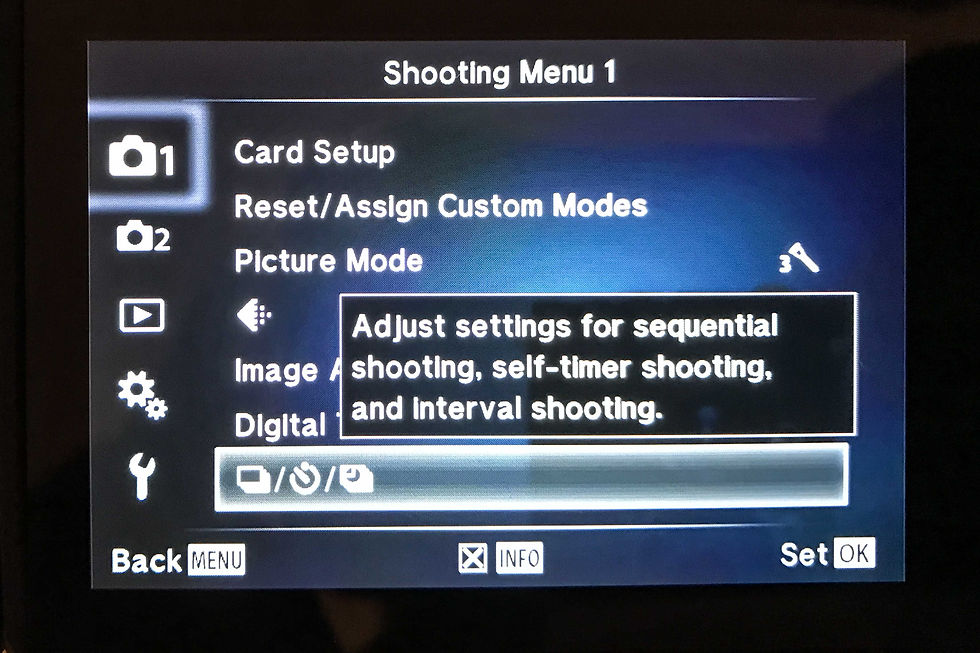
then click on

then choose the number of frames, the start waiting time and the interval length. Make sure to switch on the time lapse movie and select the quality. I use FullHD/15fps and then just click ok and its ready!

A very important part to obtain a great time lapse is a steady tripod, don't forget it at home :)
Make sure to make a good compo using the rule of thirds, turn to manual focus on the lens, focus as sharp as possible and voila! Start shooting your time lapse!!!
By the way, I edit the video file in iMovie making it look brighter, colourful and faster.
Let me know what you think in the comments area and follow me on my social media channels: Instagram, Twitter, Facebook and Youtube as @saaggo.


























Comments